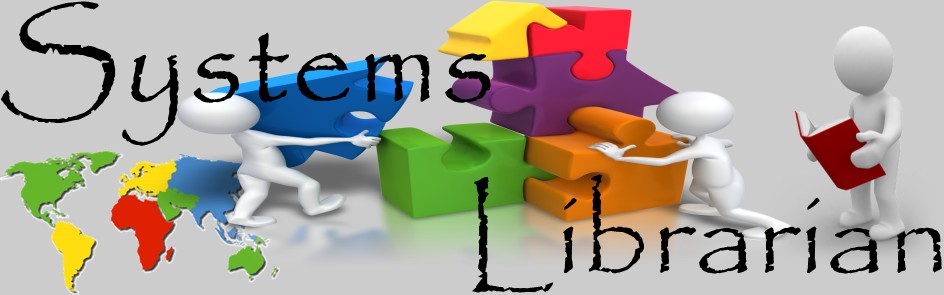
Internet@yourlibraryby Golly Odendaal Many of you have heard about the Internet@yourlibrary project and have asked what the buzz is all about. Some have said that similar projects have been initiated in libraries in South Africa and were not successful. We can show how this project, through careful planning, and with the concept of cybercadets has been a recipe for success.
The History The national department of Arts and Culture provided all provinces with conditional grant funding for the “recapitalization of community libraries” over a three-year period beginning 2007/2008. KwaZulu-Natal was allocated a total of R74 292 000 for the grant period. Funds could not be used to replace currently funded services to libraries but for redressing needs not affordable on the normal allocated budget. Manager Carol Slater designed an ICT plan with a difference, using a portion of the money for the Internet@yourlibrary project. Supplying only hardware and software to already overworked librarians not skilled in ICT is one of the reasons that previous similar projects in the country have failed. The Cyber Cadet was born – a young, vibrant person with IT and word processing skills whose sole responsibility it is to maintain the Cyber Café and help the community with their needs and projects regarding ICT.
The Tools Librarian and IT specialist Patricia Stannard, currently working for SITA, but one of the first
librarians to install PALS in KZN libraries, was asked to research and come up with a workable hardware and
software plan. Five computers for the public, linked via wireless network cards to a
computer for the Cyber Cadet/staff, two laser printers and uncapped Internet access, forms the first
phase of the project. Where DSL lines are possible, they have been installed. In areas where there is no DSL
connectivity, satellite connections have been installed. The grant also funds connectivity costs. Open source software is integrated with the more costly proprietary software. Users can choose between Microsoft Office or Open Office, and be trained on both. The beauty of Open Office and other open source software (Picassa, Firefox) is that the user can make a free copy for the software if she/he has a computer elsewhere to work on. Computer security is taken care of by using CleanSlate software that returns the computer to the original defaults when a user logs off. OfficeScan anti-virus software provides excellent protection against viruses and Websense software is installed for Internet monitoring and screening of undesirable sites. Time-Limit Manager provides a facility to book sessions on the computers to ensure fair usage.
Community participation The project has a larger meaning than just supplying Internet access to the community or giving tertiary students a place to type their assignments. Classes for the older community members, children creating masterpieces using Paint software, teens designing and printing Valentine’s cards and young entrepreneurs creating and printing their own business cards are just a few of the community projects that the Cyber Café’s promote.
Librarian - Cyber Cadet Collaboration Collaboration between librarian and Cyber Cadet is of utmost importance. The librarian can use the Cyber Café as a marketing tool for the library’s services. Planning training workshops together with the Cyber Cadet, the librarian can create displays on themes such as business plans, CV and interviews, creating cards or starting your own business. A well planned training session can coincide with a block loan from Central Reference library or Special Collection from the Depot. Whilst patrons wait for computers to be available, newspapers, magazines and books can be made available to entice patrons to use other services that the library offers. Librarians can work together with the teachers on school projects needing current information or information not available in the library, and the Cyber Cadet can create folders on the computers, do research when it is quiet, and have the information readily available when the hordes descend upon the library in the afternoons! Learners learn how to use a variety of media to access the information they need, and learn ICT skills in the process. Date: 24 July 2009
| |||||
|
___________
Downloads
Page
Password is: pass123
External Links:
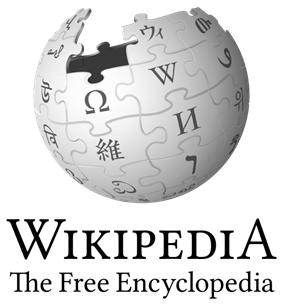
___________
 ABSA Bank
ABSA Bank FNB Bank
FNB Bank Standard Bank
Standard Bank Nedbank
Nedbank


